Notice
Recent Posts
Recent Comments
Link
| 일 | 월 | 화 | 수 | 목 | 금 | 토 |
|---|---|---|---|---|---|---|
| 1 | 2 | 3 | ||||
| 4 | 5 | 6 | 7 | 8 | 9 | 10 |
| 11 | 12 | 13 | 14 | 15 | 16 | 17 |
| 18 | 19 | 20 | 21 | 22 | 23 | 24 |
| 25 | 26 | 27 | 28 | 29 | 30 | 31 |
Tags
- 상태패턴
- 파사드패턴
- 데코레이터패턴
- unowned
- DispatchQueue
- 이터레이터패턴
- Mobile
- 디자인패턴
- SWIFT
- WKWebView
- 프록시패턴
- 어댑터패턴
- 커맨드패턴
- 싱글턴패턴
- 스테이트패턴
- 컴포지트패턴
- 옵저버패턴
- 팩토리메서드패턴
- Scenedelegate
- 스트래터지패턴
- 템플릿메서드
- ViewController
- cocoapods
- ios
- 전략패턴
- Lifecycle
- 추상팩토리패턴
- Xcode
- 컴파운드패턴
- RxSwift
Archives
- Today
- Total
ios dev kangwook.
iOS) Documentation - DocC (1) 본문
DocC를 이용한 문서화 후 github page 배포 테스트(Framework)
- Framework 프로젝트 생성 후 코드 작성
- 형식에 맞는 문서화를 위한 주석 작성
- 형식은 Swift Documentation에 따름
- Framework의 메인페이지를 작성하기 하기 위해 <project-name>.docc 내에 있는 <project-name>.md 파일 수정
- Developer Documentation으로 문서화를 하기 위해 Product - Build Documentation
- 빌드가 완료되면 Developer Documentation으로 들어가서 해당 프레임워크 문서 - export
- doccarchive파일이 프로젝트 디렉토리에 생성되는데 이를 static page로 전환하기 위해 swift-docc, swift-docc-render 설치
- clone한 swift-docc 디렉토리 내에서 명령어 입력(hosting base path는 base url이라고 생각하면 됨)
- 해당 output을 github repository에 commit, push(gh-pages)
- <username>.github.io/<repo-name>/documentation/<framework-name> 으로 접속 후 확인
$ swift run docc process-archive transform-for-static-hosting [.doccarchive path] --output-path [output path] --hosting-base-path [github repository name]결과
docc 빌드 결과로 생성된 output

Github Page
-
- <username>.github.io/<repo-name>로 들어가면 페이지에 빈화면 표시
- framework-name은 대문자가 있었더라도 url에는 모두 소문자로 표기<username>.github.io/<repo-name>/documentation/<framework-name>로 들어가야만 볼 수 있음

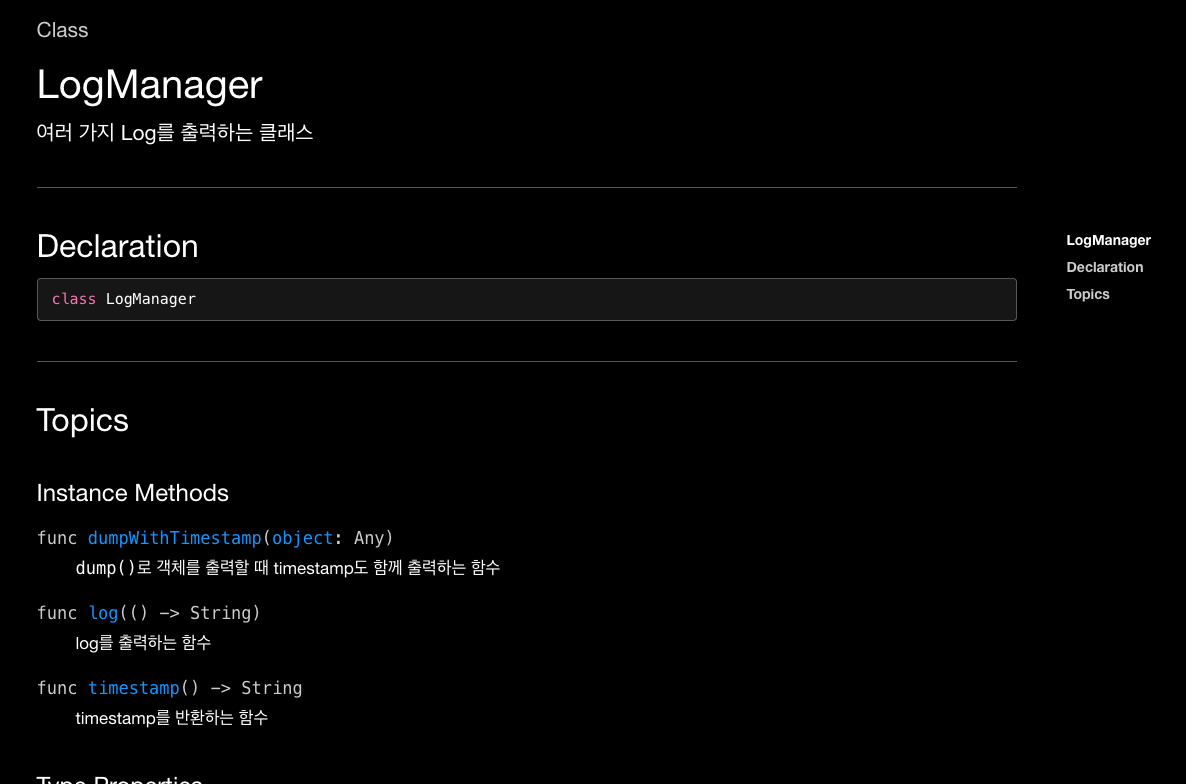
비고
Xcode상에서 문서화한 항목을 토대로 .doccarchive를 만드는 방법
Product - Build Documentation
→ Developer Documentation → export
or
→ xcodebuild docbuild -scheme <scheme>
static page로 전환하기 위해 docc 명령어를 사용해야 하는데, 이 때 설치해야 하는 것들
swift-docc : git clone 후 swift build
swift-docc-render : git clone 후 → npm install → npm run build
swift run docc ... 명령어 실행시 DOCC_HTML_DIR 찾을 수 없다고 나올 때
→ swift-docc-render의 dist를 경로로 지정해주어야 함
export DOCC_HTML_DIR="[swift-docc-render build한 dist 디렉토리]"
'iOS' 카테고리의 다른 글
| iOS) Documentation - Jazzy (2) (0) | 2022.11.29 |
|---|---|
| iOS) Documentation - Jazzy (1) (0) | 2022.11.29 |
| iOS) Fastlane으로 Private Pod 자동 빌드하기 (0) | 2022.11.01 |
| iOS) CocoaPods에 Private Framework 추가해서 배포하기 (0) | 2022.10.29 |
| iOS) StoreKit (3) - In App Purchase API (0) | 2022.10.22 |
Comments



